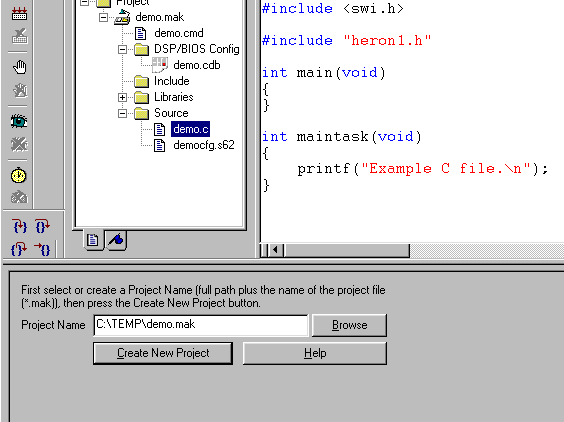Home>>Products>>Software>>Project Configuration Wizard
Project Configuration Wizard
for HUNT ENGINEERING HERON Systems
- Creates a template project that compiles and runs
- Will include your C file if it is in the same directory and has the same name as the project you create
- Automates a complex & error-prone process
- Supports all HUNT ENGINEERING HERON systems
- Gets you working faster!
![]() What does it do for me?
What does it do for me?
This "wizard" creates a new project within Code Composer Studio. The complex task of selecting the right libraries and configuration files is performed entirely automatically – all you provide is a project name, and the utility gets to work. The result is a template C project, ready for you to add your code.
Tasks performed by the utility include:
creating a BIOS configuration for your project
statically configuring HERON-API for your system
installing a linker command file to match your hardware
creating a template C source file
linking the HERON_API library
Once created, the project can be modified by adding your code, then compiled and loaded on your hardware.
When would I use it?
Use the project configuration utility every time that you need to start a new project – it’s a quick easy way of automating a complex process.
How is it configured?
The image above shows the results of the Project Configuration plug-in being run, within Code Composer. The project created was "demo" – after the project was created, we opened the project folders to show the work performed.